12.
Extend the following code to test whether two circles, each having a fixed center point and a user-defined radius, are disjoint, overlapping, or concentric.
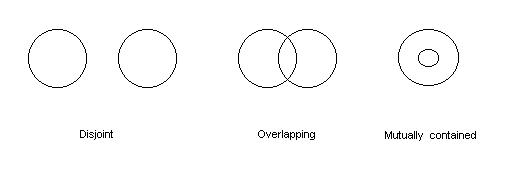
public class CircleOverlap
{
public static void main(String[] args)
{
Scanner in = new Scanner(System.in);
System.out.print("Input the radius of the first circle: ");
double radius1 = in.nextDouble();
double xcenter1 = 0;
double ycenter1 = 0;
System.out.print("Input the radius of the first circle: ");
double radius2 = in.nextDouble();
double xcenter2 = 40;
double ycenter2 = 0;
/*
Your work goes here
*/
}
}