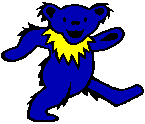
This web page is designed to inform someone on how to download and then use calculator programs.
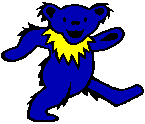
This web page is designed to inform someone on how to
download and then use calculator programs.
Here are a few links to get calculator programs.
LINKS: Texas
Instruments
T.I. Calc
T.I.
83
Calculator
Programs
T.I.
Graphing Calc.
T.I.
Software
Programs
for Calc.
FASST
Once you find a program that you like you will need to make sure that you have a T.I. Graphing Calculator, and a cable link that can go from you computer to your calculator. Next, you need to make sure that you have enough free memory space on your calculator to download the program. Once, you have enough space then you can start downloading the program. To download all you have to do is make sure that your cable link is in the calculator and then click on the program icon and it should start downloading.
These are some pictures that Charity
and I took of the Algebra program that we downloaded for math class.
1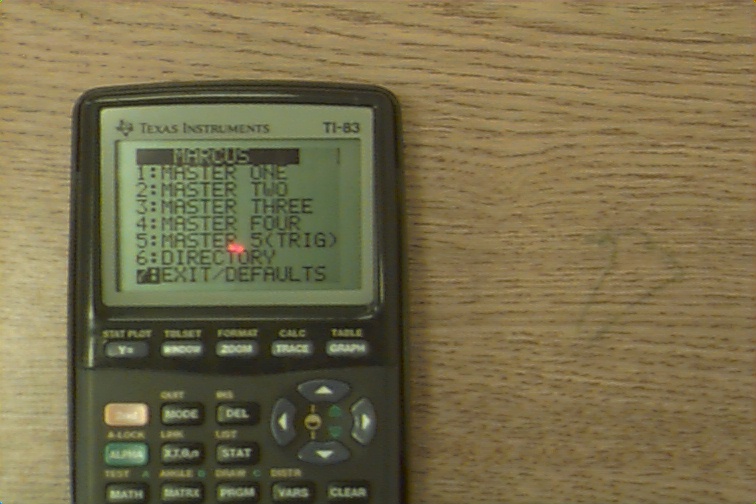 2
2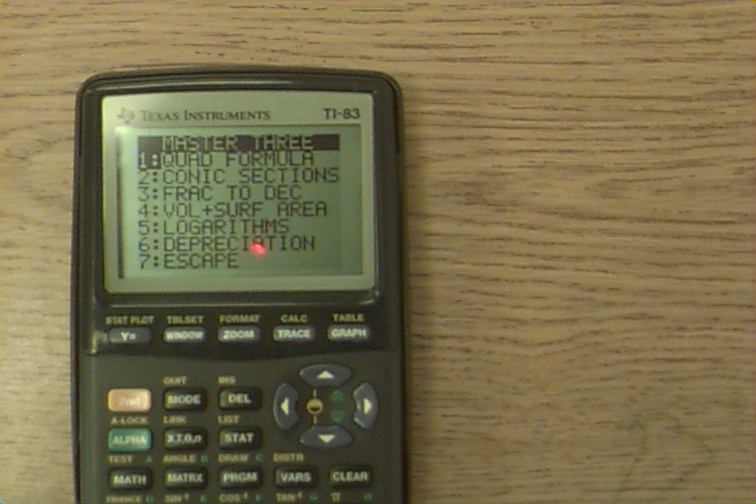
3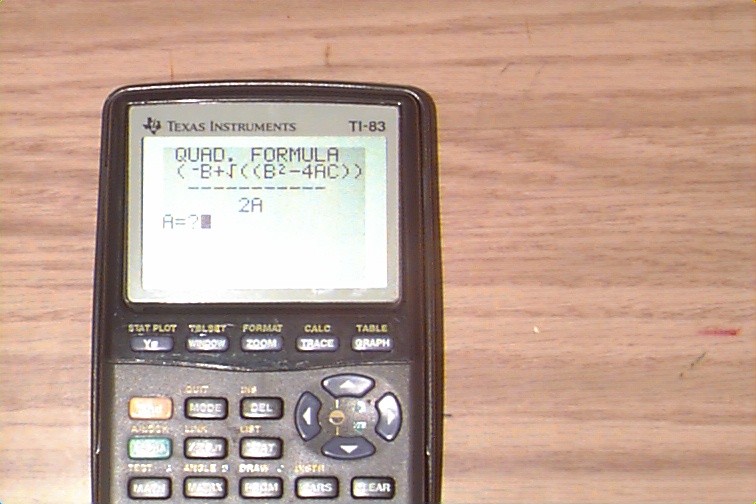
The first picture is of the home screen of the Algebra program. The second photograph is of the master 3 category that has to deal with quadratic formulas and what not. The third picture is of the quadratic formula icon.
Calculator programs can really come in handy in this day
in age. Calculator programs can cut down in the amount of time that
you have to work on one certain problem. They allow you to complete
a huge problem with just a few key strokes. You can also play some
pretty entertaining games, especially with a T.I. 92.
If you have any questions or comments you can
Email Mr. Young