Caitlin and
Wes’ Web Page
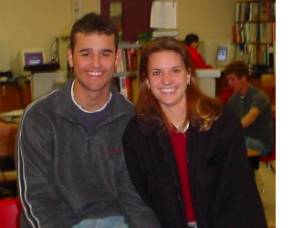 |
Computerizing The Alphabet
To start you must link your calculator to the CBR. After this step is completed go to the applications menu on your calculator. Go to option two which is CBL/CBR. Press any key as instructed. Next go to Ranger, which is option three. Press enter as instructed. Under the main menu chose option two, the set defaults option. Go over to start now and begin your wonderful adventure in computerizing the alphabet. To get more detailed directions you can go to this web page: Using the CBR
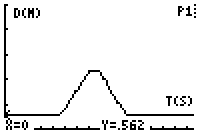
This is an example of an A. To create this letter, you point the laser at a
person who slowly walks from being close to the laser, out a ways, and then gradually back
in. This is one of the simplest letters to
create.

This is an I and another very simple
letter. The reason it is not a completely
straight line is because when we pointed the laser at Wes it picked up his breathing. As he inhaled and exhaled, the laser recorded the
motions of his chest.
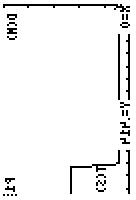
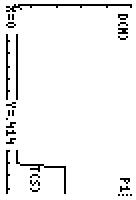
As you can see this J and this L look very
similar. This is because they are the same
graph and we simply flipped them. This is one
of the simplest forms of ‘cheating’ that we did during this assignment. (Note:
All cheating was legal and approved by DAY)
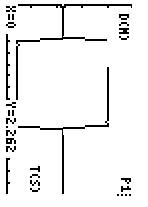
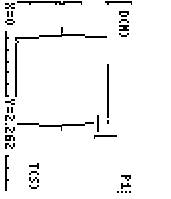
To create the O and the Q, we had to use a
little more difficult form of ‘cheating’. We
recorded the information through the laser, and did a number of different cuts and pastes
to make it look like this. As I’m sure
you know it would have been impossible to make a complete circle. It wouldn’t have passed the vertical line
test.
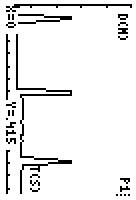
Video Demonstration for letter E
The graph above is the result from the
video link. We were particularly proud of
this E and decided to use it as our demonstration. As
you can see you have to have someone hold the calculator, while another person holds the
laser and physically makes the E. You also
need a bland wall that the laser can pick up. The flat spots in the graph above are where
the laser picked up the wall, and the peaks is where Wes put the binder in front. Its as simple as that.
As you can see creating letters with the CBR is very simple, easy, and fun. Hopefully after reading through our wonderful web page you can successfully create any letter in the entire alphabet that you please. We created this page for Mr. Young’s Pre Calculus class. If we didn’t create it then we would have failed our third quarter portfolio. If you have any questions contact Mr. Young at Dyoung@fayar.net.
Not only can
you use the English alphabet, but you legally cheat with a variety of foreign alphabets.
Here are a few you could try:
Some other
relevant pages: