One of the coolest additions in version 2 is the ability to watch the graphs update while you move points around the movie.

- Advance the movie to about the using the step buttons
 .
. - Click and drag the "Point S1" marker. Watch the graph window update simultaneously. Note the sensitivity of the velocity plot to the location of the point.
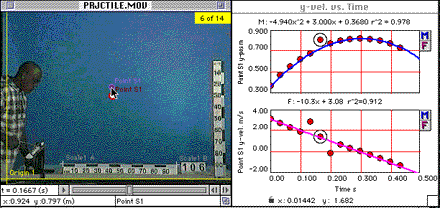
Dragging a point on the movie updates it on the graphs automatically.