- Rewind the movie
- Enlarge the movie (Movie->Double Size)
- Click on the upper edge of the lunar module (see diagram) to locate the position on each frame.
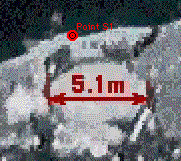
select a point that is visible throughout the entire movie
The data that you have now is relative to a fixed origin and without any type of scale factor. Obviously, this is not the case. The next step in this analysis is to
adjust for the moving camera. Because the camera is moving, any fixed locations in the movie move as well. In order to correct for this, you will need to locate the same location (relative to the moon) on each frame of the movie; it will not necessarily be the same location on the window.