- Rewind the Movie
- Drag the origin (click and drag from the intersection of the two thin lines) so it is now located at the intersection of the left leg (the knee, if you will)
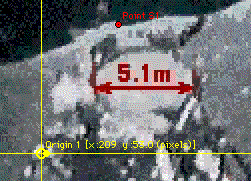
selected origin located at the knee of the left-most support
While the origin is still selected,
- choose Edit->Edit Selected Series.
- change the "Data Type" from "Fixed" (which means that it has the same location on every frame) to "Frame by Frame" (which means that you have to locate it on every frame).
- Click "OK" to dismiss the dialog
- Advance the movie one frame
- Locate the origin on every frame just like locating any other point; when you can't actually see the knee, then estimate its location from the intersection of the two other points.

portion of the "Edit Point Series" dialog